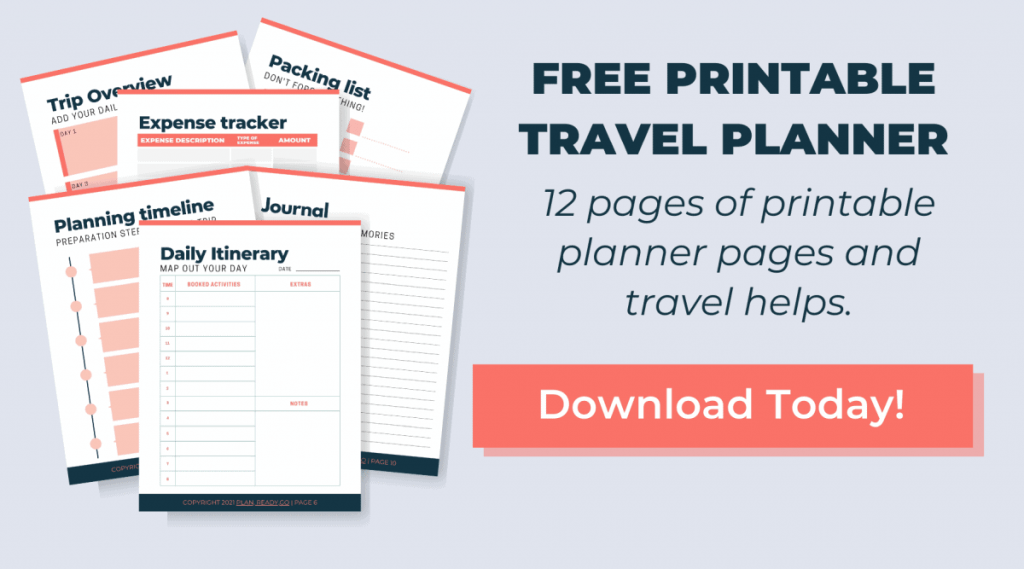Going Review (Scott’s Cheap Flights): Save on Airfare
There are a lot of tips and tricks in the travel world for finding cheap flights. Some of them are free and some are paid. Read on for my full Going review (formerly Scott’s Cheap Flights).
In this systematic review, I will cover everything you need to know to decide whether Going is right for you.
Please note: effective 2/5/2024, Going has significantly reduced the features available through their Limited (free) membership. In this post update, I have made every effort to accurately represent the new differences between the Limited and Premium memberships.

This post includes affiliate links. If you make a purchase through one of these links, I may earn a small commission at no additional cost to you. As an Amazon Associate, I earn from qualifying purchases. See disclaimer.
Hands down, my favorite service for finding amazing airfare deals is Going.
The idea of spending ages online looking for good prices on airfare causes me physical pain. I hate it. And I ain’t got time for that.
When I first heard about Going a couple of years ago, I jumped right on it, hoping they would truly send me the best deals. Let me tell you it didn’t disappoint.
I actually started with the free Limited plan, but then I upgraded to Premium…just to try it out…I haven’t looked back.
What is Going (formerly Scott’s Cheap Flights)?
Going is an online subscription service that searches for and alerts its subscribers to great deals on airfare by email as they happen. According to Going, most of the deals you get will save you between 40% and 90%.
They offer a free (Limited) plan and two paid plans (Premium and Elite). Those who want to try out a Premium subscription will get the first two weeks for free to try it out and see if they like the kinds of deals they’re getting. After that, it’s $49 per year or $4 per month.
Although Going is not a travel agency that offers one-on-one services or consultations, they do have an outstanding customer service team that is happy to answer your questions.
You don’t need to be a veteran frequent traveler to get a ton of value out of a subscription to Going.
How does Going work?
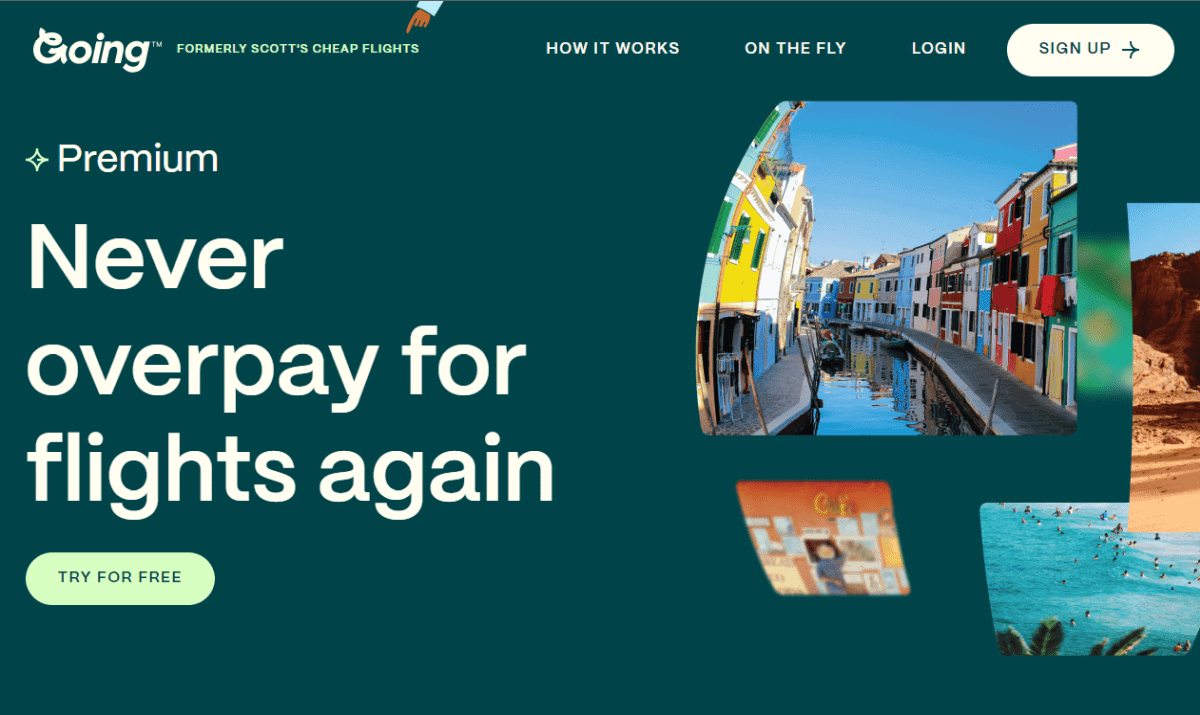
Going is so easy to use. You just sign up on their website (more about the differences between the free and Premium versions later), and you’ll start getting amazing flight deals sent directly to your email inbox.
No more pouring over Google Flights Explore or setting up a bunch of price trackers in Google Flights or Hopper for destinations you might want to travel to.
Just sit back and wait for deals to come to you.
Email alerts
When you sign up, they’ll walk you through confirming your email address, choosing your home airport, and choosing other airports in your area to follow so you have the best chance of getting amazing international and domestic (Premium) deals.
You’ll only get deals departing from the airports you follow. (At this time Going only sends alerts for departure airports in the United States, including all 50 states, St. Thomas, Puerto Rico, and Guam.)
Then, you’ll receive emails that look just like this one.
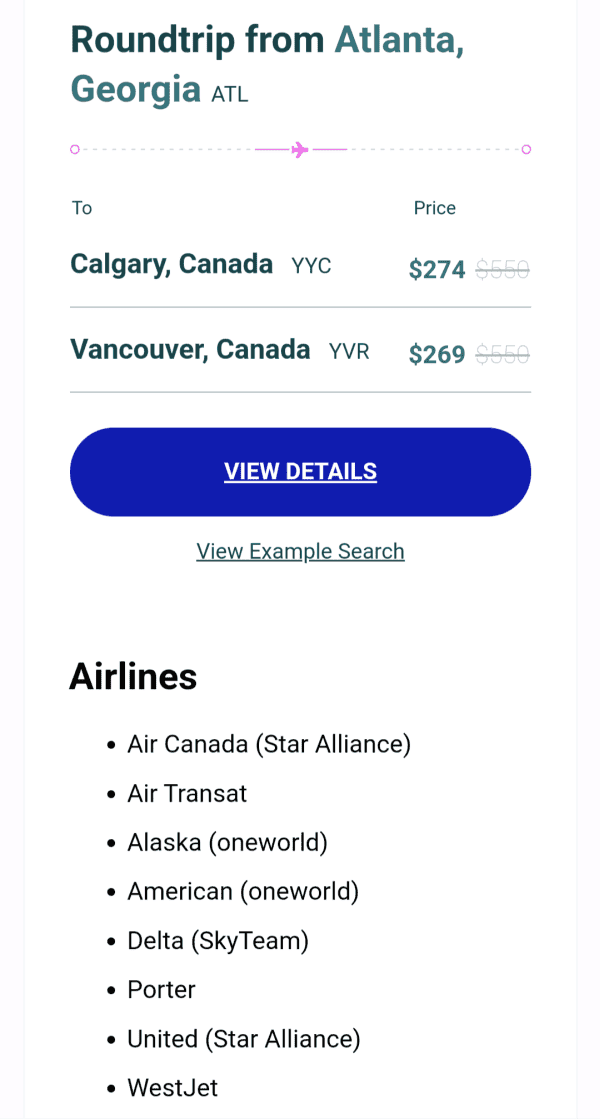
The subject line will be something like: *rare* St. Lucia / Lesser Antilles — $293 to $372 (May / Sep / Jan-Mar)
Depending on the details of the deal, the subject line might also include peak travel, Christmas/NYE, *rare* (as above), or other important information to alert you to a deal that’s extra special.
The email alert body includes the following important information:
- Destination
- Departure airport(s)
- Whether it is nonstop
- Normal price
- General travel date range the deal is good for
- Airline(s)
- Add-on fees and fare category
You can also find the same deals on the Going website if you log into your account.
Booking the deal
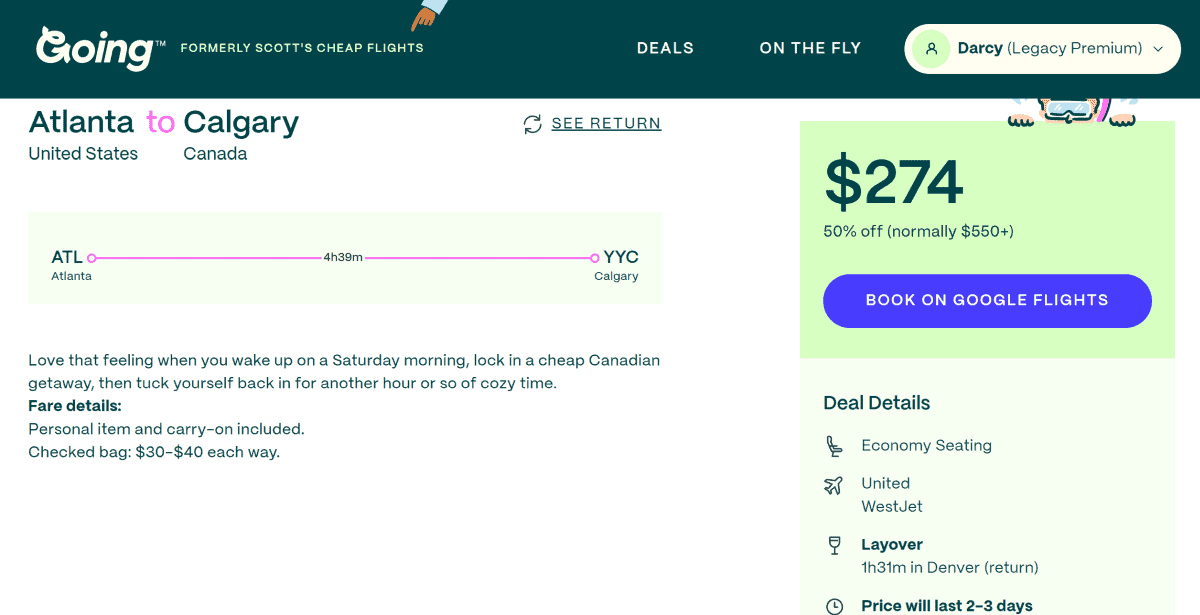
The email alert will also include a button that will take you to more details on the Going website about the deal.
Or you can click the link that says “example search” which will take you to Google Flights with a pre-populated search query. Just change the search parameters to what you’re looking for. Pay special attention to departure airport (some deals are good for multiple airports), destination (some deals cover multiple destinations) number of travelers, and dates.
Open up the Google Flights calendar or use the Date Grid to see all of your travel date options.
Check out my post on how to use Google Flights for step-by-step instructions.
Be advised that many of the deals you will get are for Basic Economy versus Economy. You can always upgrade when you book.
Pro tip: We love to use our United Mileage Plus Explorer card to book Basic Economy flights. We get priority boarding, free checked bags, can bring full-size carry-ons, and more.
Why should I try Going?
A deal from Going isn’t just about a low price (although that’s important). You’ll only get “good quality” deals.
- Save an average of 40 to 90%.
- Get deals only with good routing (ideally nonstop and no bad layovers).
- Only get deals with good airlines, no budget carriers with reputations for bad customer service.
- You won’t get last-minute deals, only those that will allow you time to do some planning.
- No cluttered email inbox. Only get deals for the departure airports you’re following or your destinations watchlist.
- The $49 annual fee pays for itself multiple times over even if you only book one domestic deal a year.
- Get the first 14 days for free to see if you think you’ll get value out of it.
Also, Going has added a pause feature, which allows you to turn off your alerts for up to three months (which moves your renewal date out as well). This way you’re not paying for alerts that you have no plans to use.
You can “un-pause” your deals once you’re ready to start traveling again or they will start again automatically after three months. You can find the pause button under Billing when logged in to your account.
Are there any downsides to using Going?
- The Premium plan annual fee of $49 is not small.
- You’ll only get deals for departure airports in the United States.
- You have to pay for the expensive Elite membership to get Premium Economy, First Class, or Business Class deals.
- The Limited plan is quite limited. You only get domestic (continental United States) deals as of Feb. 5, 2024.
Is Going worth it?
Going is hands down one of the best investments I’ve ever made in my travel life. Services like Going can help you travel more than you ever thought you could.
In fact, I love Going so much that I’ve been a Premium member for over four years.
Here are some examples of some actual Going deals I have actually received:
- $197 nonstop from Charlotte, North Carolina, (CLT) to Honolulu (HNL)
- $275 nonstop from Atlanta (ATL) to Lima, Peru (LIM)
- $57 nonstop from Greenville (GSP) to Washington, DC (IAD)
- $182 from Greenville (GSP) to Jackson Hole (JAC)
- $177 nonstop from Charlotte (CLT) to San Juan, Puerto Rico (SJU)
Are there good free alternatives to Going?
Yes, I also recommend using Secret Flying, which is free. Download the free app to get alert notifications sent directly to your phone.
While I prefer Going to the deals I get from Secret Flying, I do think that Secret Flying is the better free option. It offers more than the Going Limited Plan in my experience.
I also recommend Secret Flying to anyone whose home airport is outside the United States.
Read more about all the tools that I use to fly for less.
Going Free vs Premium
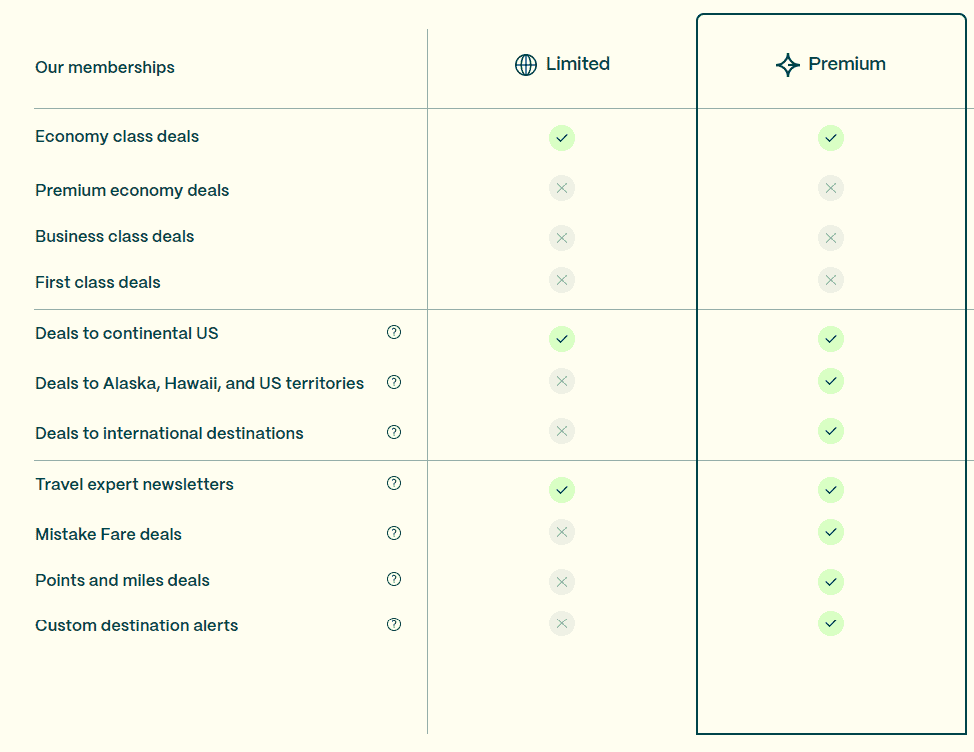
When you sign up for Going you’ll be asked if you want the free Limited Plan or the Premium Plan at $49 per year (you’ll get the first 14 days for free).
On the Limited plan, you will receive economy-class deals within the continental United States. Effective Feb. 5, 2024, those on the free Going plan (the Limited plan) will no longer receive any international deals. For those, you will need a Premium or Elite membership.
Note: I’m not discussing Going’s more recent Elite Membership in this review.
Premium plan members get:
- Domestic deals (including Alaska and Hawaii)
- Weekend getaways
- Mistake fares from all U.S. airports in all fare classes
- Points and miles deals
- Custom destination alerts
With a subscription to Going Premium, it’s far more likely you’ll score a great deal to your bucket list destination. Or even score a great deal to an amazing destination that you had not even considered.
I have both Limited and Premium memberships (under different email addresses) so that I can compare the two.
Over one week in the recent past I received (before the Limited plan was further limited on Feb. 5, 2024):
- 15 Premium deals for Belize, Peru, New York City, Great Exuma, U.S Virgin Islands (twice!), Japan, Miami, Greece, Nashville, Colombia, Argentina, Paris, Panama and Aruba
- 3 Limited deals to Nashville, Cancun, and Western Africa
None of the Limited alerts for that week were for my home airport, but by going to the Going website from the email I was able to see that the Nashville deal included an airport nearby…I just didn’t get that alert in my inbox.
So, even though Going said the domestic deal alerts are Premium only, you may still be able to get one on the Limited plan for an airport in your region.
How to get the most out of your Going subscription
Going recommends that every member spend a few minutes on their website making sure that they have their home airport set to what they want and that they’re following other airports in their region to have the best chance of scoring a great deal on international flights.
Domestic deals will default to your home airport, but you can follow additional airports if you wish.
Frequently asked questions
Can I cancel my Premium subscription to Going?
Yes, you can cancel at any time so that your membership does not renew for another year. If you’re still in the free trial period make sure you cancel before it ends so you are not charged for a year of Premium membership.
A great feature they offer is pausing your subscription for up to three months once per billing cycle.
So if you know you’re not going to be able to travel anytime soon, just head over to the website, log in to your account, and click on Billing. Then hit the Pause Membership button and choose how many months you wish to pause your account.
Going recommends pausing for the full three months if you want to pause and then un-pausing later if you change your mind…since you can only use pause once per year.
If you’re not a frequent traveler but want the deals, pausing for three months during every cycle will essentially give you 15 months of Going for $49. For example, I pause my membership when I am within three or four months from my annual BIG trip for the year and know I won’t be booking any more flights until after that travel is completed.
How can I change the airports I follow?
You can change your home airport and other airports you follow at any time. To do this log into your Going account and click on Departure Airports in the menu.
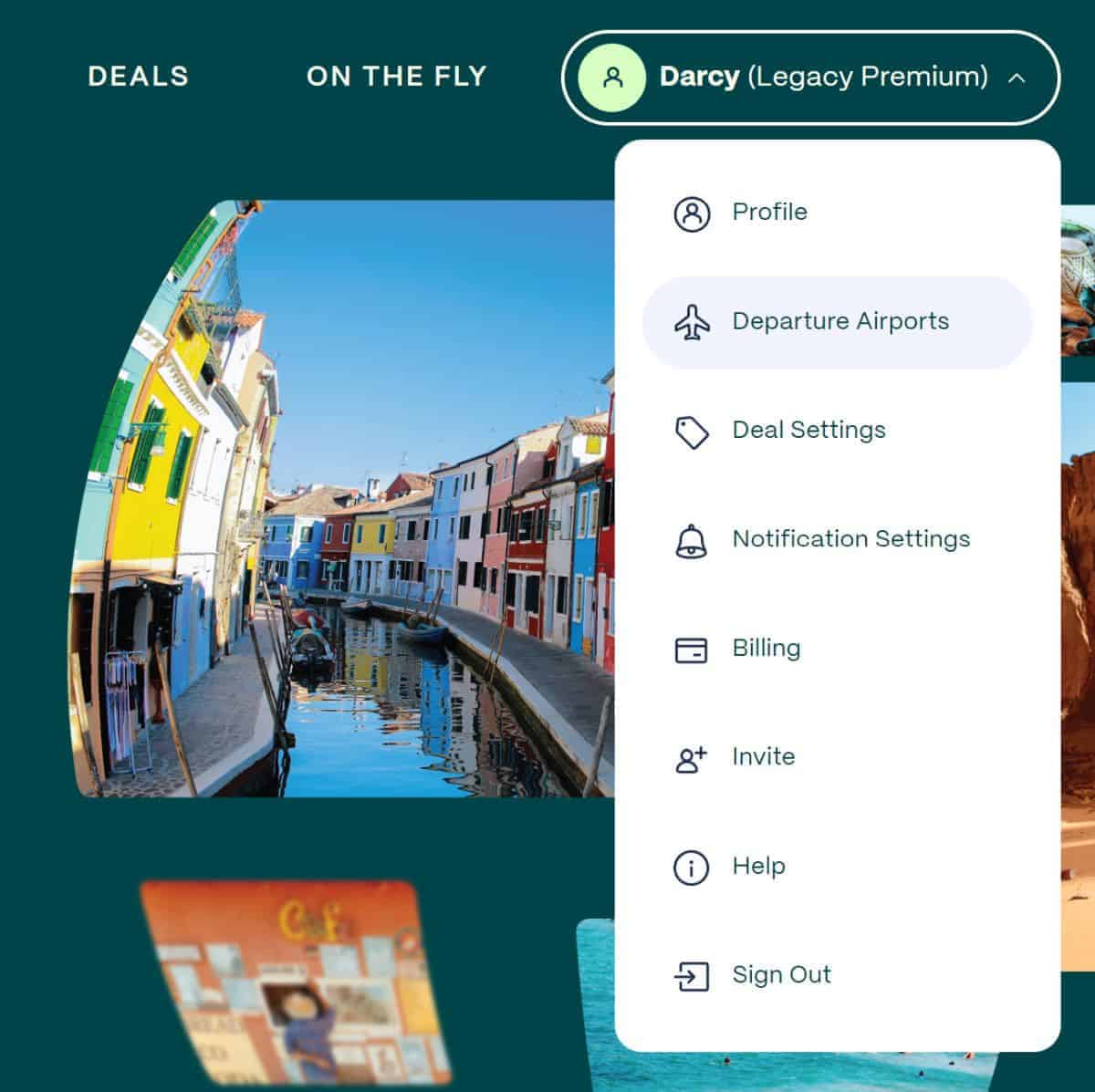
Does Going send deals for departure airports outside the United States?
At this time Going only sends alerts for airports in the U.S. For those interested in deals from departure airports outside the U.S., I recommend the free Secret Flying app.
Can I get deal alerts to specific destinations?
You can set a watchlist of up to 10 destinations from your Going account. This is a great way to watch for deals on your travel bucket list destinations.
How long are deals available?
This will vary depending on several factors. Going will include in the deal details their best guess for how long it will last…but don’t wait. Deals for popular destinations can go fast, sometimes in only a few hours.
Final thoughts on Going
If you’re interested in scoring a great deal on airfare, then a membership with Going is simply the best way to do that with basically zero effort on your part.
More articles to help you save money on travel
- How to fly for less
- Using Google Flights to save money on airfare
- How to travel more: practical tips to afford more travel
- Planning a trip budget that works for you
- Essential travel planning resources
Pin this post!